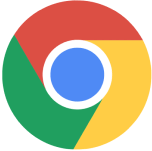Fill out the form to get more information about the UIC bootcamp of your choice.
02.11.2025
Cybersecurity Red Flags: Guarding Your Heart (and Data) this Valentine's Day
By The Fullstack Academy Team

Valentine’s Day isn’t only for lovebirds. In the digital age, where people often convey gestures of love through curated profiles, online purchases, and social media declarations of devotion, cybercriminals may be lurking, ready to steal your heart, personal information, and money using scam tactics and clever disguises. The global cost of cybercrime is projected to reach $12 trillion USD in 2025, according to Forrester. Tech-savvy romantics can avoid some heartache this Valentine's Day by ditching rose-colored glasses and learning cybersecurity red flags.
1. Swipe Left on Phishing Attempts
A phishing email or text disguised as a cute e-card, an invitation to a virtual event, or even a pizza coupon can fool anyone. Messages like these may be used to take your credentials or to infect your computer with malware that siphons off your personal information.
Red Flags: To avoid the cybercriminals and phishing attempts that slide into your emails and texts, look for typos, strange sender addresses or phone numbers, and generic greetings. In emails, before you click any link, hover over them and check their URLs.
2. Beware Ransomware Romances
By 2031, Ransomware is projected to target a business, consumer, or device every two seconds, as reported by Cybersecurity Ventures. Unfortunately, cybercriminals capitalize on holidays and themes, making the season of love a potential prime time for attacks. Stay vigilant against malware-laden downloads, as cybercriminals can disguise their threats as offerings like romantic wallpapers, love songs, or custom poems. Clicking on these seemingly harmless downloads can lead to your device being locked. When that happens, cybercriminals may demand a ransom for its release.
Red Flags: In matters of the heart and digital romance, exercise caution. Think before opening files, especially those with unusual file extensions like .pdf.exe. Just like an online dating profile can be deceptive, cybercriminals often dress up executable files as innocent documents. Stick to downloading content from sources that have won your trust and make you feel secure. Also, keep the flames of security alive by updating your software and using a robust antivirus program.
Ready to jumpstart a career in cybersecurity?
Learn the skills you need to fight cybercrime with our part-time and full-time bootcamp offerings
3. Avoid a Third Wheel
Sharing your Valentine's Day plans, photos of your romantic dinner, or even the name of the restaurant you're visiting can make you a target for identity theft or stalking. Knowing your location, activities, and interests can give malicious individuals the necessary clues to impersonate you or manipulate your personal information for fraudulent activities.
Red Flags: If you spot unexpected logins from unfamiliar locations, strange friend requests, or followers from unknown profiles, it could indicate unauthorized access. Keep an eye out for unusual likes, comments, or shares, as well as repeated encounters with someone who seems unusually informed about your online activity.
Sudden changes in your privacy settings, seeing surveillance apps on your phone, or receiving direct messages from individuals who know personal details are red flags. Be cautious if someone starts reposting your content without permission, and pay attention to odd reactions in person regarding your online presence. Review your account access history for any unusual logins, and trust your instincts—if something feels off, investigate further. You can also adjust your privacy settings on all platforms. Limit public information and be cautious about what you share, especially in real-time. Remember, online security is crucial to protecting you and your real-life love story.
4. Drop Unstable Wi-Fi Connections
Linking up with a connection just because it's available may not always be a great idea. Unprotected public Wi-Fi at a cozy cafe or a romantic park can be convenient. However, cybercriminals may be on these networks, intercepting your data and stealing information. Do not send sensitive information or conduct financial transactions when connected to public Wi-Fi networks.
Red Flags: If the Wi-Fi network doesn't require a password, it's a major red flag. Unencrypted networks leave your data vulnerable to anyone on the same network. Be wary of networks with generic names like “Free Wi-Fi” or names mimicking legitimate businesses in the area. Hackers often use these to lure in unsuspecting victims. If you're redirected to a login page before accessing the internet, be cautious. Legitimate public Wi-Fi rarely requires additional logins. Excessive or unusual pop-ups can also be a warning. Use a VPN for secure connections on public Wi-Fi. Consider mobile data or stick to trusted networks for sensitive activities.
5. Lock Down Your Passwords
While you may not want love to be complicated, your passwords should be. Using generic phrases or having the same password for all your accounts makes them incredibly vulnerable. Don't underestimate the power of a strong password! Weak passwords are easy targets for cybercriminals, who use brute-force attacks, dictionary checks, and stolen credentials to crack them. Phishing scams and malware can also trick you into revealing your password, while social engineering plays on your trust.
Red Flags: A bad password is an open invitation for hackers. They're easy to guess if they're short, based on personal info like a birth date or a pet’s name, or use common words or patterns. Don't reuse them either, as one hack can expose all your accounts. Instead, create unique, complex passwords with a mix of letters, numbers, and symbols for each platform or account. For extra security, use a password manager, update passwords every 30-90 days, and use multi-factor authentication. Remember, strong passwords are your digital knight in shining armor. Remember, vigilance is key – be cautious online and never give away your passwords. By taking these steps, you can build a strong defense against cyber threats and keep your digital life secure.
Bonus Tip: Share these tips with your loved ones to spread the awareness of digital safety and ensure everyone enjoys a secure and happy Valentine's Day.
How to Learn Cybersecurity
If you loved learning about how to fight cybersecurity attacks, consider a career in cybersecurity. What is the main job of cybersecurity? Cybersecurity is like a digital bodyguard that protects information systems and data from cyber threats. It involves finding and fixing weak spots, bouncing back from attacks, teaching users to be cautious online, and constantly learning about new threats. As we rely more on technology, cybersecurity becomes even more crucial in safeguarding our digital lives and ensuring a secure online environment.
Is cybersecurity a good career? Yes, depending on what you are looking for. Cybersecurity is one of the:
If those benefits weren’t enough, learning cybersecurity can be done online through independent research, self-paced courses, and short-term tech bootcamps. Programs like the UIC Cybersecurity Bootcamp offer beginner-friendly online training with industry-experienced instructors and career support to help you in your job search.